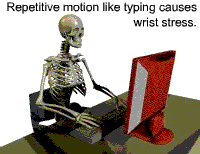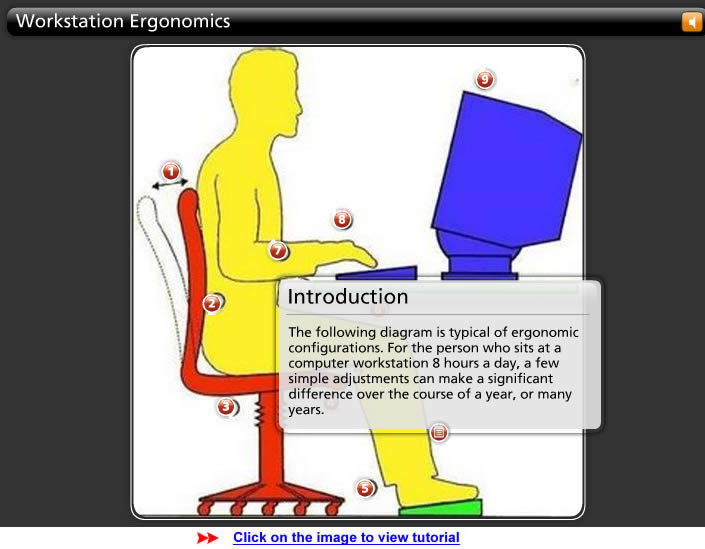Lesson 6: Hazards in office environments
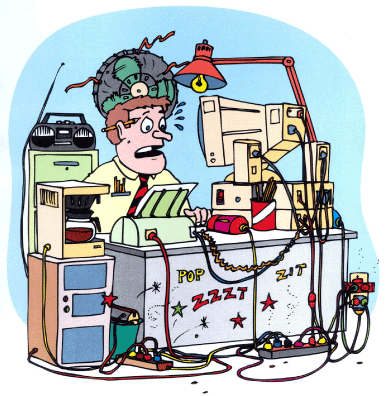
People tend to think that office environments are not very hazardous. However, hazards do exist in the office and can result in health and safety problems for workers.
There are many potential occupational health and safety hazards in offices. However, with workplaces following appropriate health and safety procedures, many of these hazards are eliminated or avoided.
Visual Problems
Eyestrain and eye irritation
These are among the ailments most frequently reported by computer operators. These vision problems can result from:
- improper lighting
- glare from the display screen
- poor positioning of the screen itself
- copy material that is difficult to read.
Adjusting the physical and environmental conditions of your workspace can usually prevent the causes of eyestrain and irritation.
Many computer jobs require long sessions in front of a display screen and some workers may need corrective lenses to avoid eyestrain and headaches. Workers with eye complaints should have eye examinations to ensure early detection and correction of vision problems.
Ergonomics
Download a Text Alternative for this activity
Incorrect use of office furniture
One of the main occupational health and safety hazards facing office workers is the incorrect use of office furniture such as chairs, footrests and accessories for a computer workstation.
Injuries can occur to muscles, ligaments, tendons, bones, joints and nerves. If you sit with the incorrect posture at your computer it can lead to initial discomfort, fatigue, pain and possibly long-term injury. Your workstation should be set up to suit the tasks you are doing and to help with your posture.
Other hazards in the office
Office equipment is not the only cause of hazards in the office. Other potential hazards include:
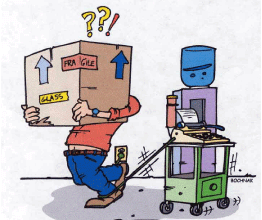
- Manual handling (lifting or moving objects)
- Office temperature and humidity
- Noise and/or vibration
- Air quality and ventilation
- Office decor
- Workplace conditions
- Electrical hazards
Manual Handling
Manual handling is any activity that requires you to lift, lower, push, pull, move, hold or restrain an object. For example, in an office you may:
- lift or lower a box of photocopying paper
- pull open a heavy drawer
- hold a pile of files in your arms
- restrain a door from shutting
View the videos below to help with your understanding of ergonomics.
Read:
![]() Excellent online interactive tutorial on ergonomics
Excellent online interactive tutorial on ergonomics
(Go to menu and select any topic- approx 15mins)
1. Access the Comcare safety site and look for the hazards in the workplace Virtual office
2. Access the Queensland Health and Safety website and research Ergonomics.
Assessment: Task 2. Listen to the transcript below. Choose to create podcast (What is a podcast?) or oral presentation. Complete task and drop into the digital dropbox.
Download a Text Alternative below for this activity